"Once you start down the dark path, forever will it dominate your destiny" - Master Yoda
There are those that think working with surface mount devices (SMD) is a path to the dark side. The same has also been said as technology has changed in amateur radio, from tubes to transistors, and from AM to single side band, and now from FM to digital.
They are indeed tiny parts and you probably need to do it under magnification. You WILL see a part snap out of your tweezers never to find it again. It’s all part of learning a new technique. But it’s not as difficult, or expensive, as many expect. It just takes a little patience and practice.
In some ways SMD soldering can be even easier to work with than conventional through hole soldering. No holes to drill or try to suck out during a change or repair. There are also no leads to clip off after soldering. If you have built anything with Manhattan style construction then you have already surface mount soldered, just with bigger parts.
A few other reasons to move to SMD is the obsolescence of popular through hole IC’s and transistors, gone are the days of the MPF102, 40673, MC1496, and what now appears the popular SA612/NE602 DIP IC’s are going by way of dinosaur. With all these going away there are still plentiful SMD counterparts available to use such as the SA612AD or MC1496D. In the case of resistors and capacitors the SMD versions are not only plentiful but far cheaper. Common PCB carrier boards exist (see picture above) that can turn almost all of these small parts into conventional through hole style.
SMD parts vary in size such as the 2512 size 1W resistors used on the SMD Dummy Load or the SMD version of a 4N26 opto-coupler which is just a DIP form with pads instead of legs. Of course it can also go down to the very tiny 0402, and smaller, sized resistor. The picture at the top is an example of common SMD style parts compared with their through hole cousins. Numbers such as 2512 represent the width and length of a part. For example a 1206 is .120″ x .060″. In metric this same 1206 is called a 3216 for 3.2mm x 1.6mm.
Personally, I prefer to focus on 1206 sized parts. Many common parts are 0805 and 0603 sized, a little trickier to deal with but still tolerable. I try to avoid 0402 and smaller parts, they are just too small for me even though at times I have successfully struggled with a few repairs under high power magnification. For IC’s I will usually go down to TSSOP sized (.026″ between pins). There are some other chips to avoid such as ball grid array (BGA) or quad flat no-lead (QFN) as they require special soldering techniques.
Tools
If you already solder then it only takes a few more inexpensive tools to begin with SMD soldering. Here is a rundown of the basic tools I use most of the time:
- Temperature controlled soldering iron with fine tip. My favorites tips are a 2x17mm angle chisle and a .8x17mm chisel.
- Thin Solder – .025″ (.6mm) – Kester SN60PB40(or it’s PB=free equivalent). You can still solder with the larger stuff but the smaller is a little easier.
- Tweezers – Find a comfortable pair that works well with your hands and holds the parts. A nice pair can be had for a couple of dollars. I found an excellent pair at an army surplus store, wish I picked up a second one when I was there. Do not use the type that is always closed and you squeeze to open. Those are the best to use as part launchers. I also have some Bamboo tweezers. They are a little larger and stiffer than my metal ones but seem to work fine picking up parts.
- Avoid cheap vacuum pickup tools – You might be tempted to get one of those cheap vacuum pickup tools for a few dollars. I actually find them to be most useless and many are defective from the start. For a small projects I still find tweezers to be the best tool. Farther below we will talk a bit more about vacuum pickup tools.
- Board holder – With SMD you don’t even need a board holder! Just use a little blue painters tape on the board edges onto a piece of board or sheet metal. You can tape right to the bench but the advantage of a board is you can rotate it into position. I also use an inexpensive PCB holder picked up off from Amazon for around $12 (above photo) or a small bench vacuum vice picked up at Lowes for around $30 (no longer there but available on the internet and cheaper).
- Silicon Soldering Mat – These are fairly cheap around $10-$15. Various styles and sizes are available. The silicon also makes a somewhat skid resistant surface!
- Flux pen – Good fluxing is the key to soldering and these little flux pens can be had on the internet for just a dollar or two.
- Solder wick – .035″, .055″, & .1″ widths to help remove a solder short between IC pins or clean up a pad. Cost is around $5 for a small spool. Note there are both fluxed and un-fluxed varieties. I usually buy the un-fluxed and apply my own with flux paste or the flux pen.
- Unless you have better than perfect vision a magnifier is a must. Myself it’s needed even with through hole assembly. Consider a lighted bench 5″ magnifier of 3 to 5 diopter ($50-$200). They come in handy for more than electronics, hand splinters, repairing kids toys, etc. Another magnifier which comes in handy is a simple 3″ 10x eye loupe ($10) to spot check areas. Highly recommended is a set of magnifying glasses. Search on the big sites for “Head Mount Magnifier”, often found for under $15. These include up to 5 changeable lenses and an LED head lamp.
 Bench mounted magnifier lamp Bench mounted magnifier lamp |
 $15 Head Mount Magnifier $15 Head Mount Magnifier |
- Hold-Down tool to keep a part in place while soldering. These can range from various bent pieces of metal to modified dental massage picks. Some swear by them but most of the time I don’t use them.
- Containers to hold small parts – Coin tubes from the hobby shop works great at holding small loose parts and small pieces of parts on tape. Some people will build inside a cake pan or cookie sheet in case the parts try to escape. Commonly found in a part of the house rarely seen called the kitchen.
3D Printed Tools
A couple tools I use when hand assembling SMD PCB’s:
- Solder paste gun which works great to squeeze out little drops onto the PCB pads.
- SMD Tape Magazine Holders – These work good for long pieces of SMD tape but be careful you don’t fling the part into space!
- SMD Tape Feeders – These little feeders work great with both tweezers and my Pick-It-Up vacuum tool
 |
 |
 |
 |
Technique
You can solder a fairly large variety of SMD components with this simple technique:
- Apply a small amount of solder onto one of the PCB pads. Since I’m left handed I usually use a left side pad.
- Get your part ready to put in place.
- Heat the end of the pad until the solder melts. Then with your tweezers slide and align the part into position.
- Solder down the opposite corner (or side for resistors).
- For IC’s and other multi-legged parts solder up the remaining legs each point or by flux & drag soldering.
Below is a video soldering 2 resistors onto an SMD Dummy Load kit. Sorry about the poor quality. The microscope resolution is low and it is a bit difficult to solder between the board and microscope without melting anything.
- Dave Jones at EEVblog has a much more in depth tutorial on this technique including drag soldering an IC – a highly recommend viewing:
REPAIRS
To remove a bad SMD resistor or capacitor I just place the iron sideways across both ends at the same time, the part usually comes right off but stuck to the iron. There are a couple of techniques to un-soldering devices with more than 2 legs but we will not go into details here. Just do a YouTube search on “SMD Desoldering”. Using a hot air gun and a little flux is the quickest and easiest but “Solder Flooding” and “Flossing” techniques also work good if you don’t have a gun handy. Once the device is removed just clean up the pads with some flux and solder wick and you are ready to put thenew part in.
More tools…..
If you plan on investing a little more into SMD soldering I would recommend the next set of tools:
- Air Gun or SMD rework station – Now days you can get entire rework stations which contains both a hot air gun, various nozzles, soldering iron, and tips for under $100 (even under $50). DO NOT USE a hardware store hot air gun. Those will put out enough heat to melt solder but will also blow your parts to the next country. A rework station has a variable adjustment to control the flow of air. Yes even with these you can crank up the air enough to blow the part across the board.
- Solder paste – Solder paste in a srynge will help speed up a large build. Apply just a small dab on each pad then set your part on. For IC’s a thin line across the row of pads works great. The surface tension will help align the chip in place. Any shorts can be quickly removed with a little flux and soler wick. You can also use paste with a soldering iron. My favorites are: ChipQuik SMD291SNL10 (PB-Free) or SMD291AX10 (PB) and Kester EP256 NC – No Clean Don’t forget the temperatures are higher for lead free solder – check the spec sheets that come with it. Solder paste seems expensive at $25-$30 for 10CC’s but it goes a long long way.
- Flux paste – Once in a while I need paste for a bigger (or stubborn) part and use a Flux paste also in a syringe. A little bit can also help tin wire leads. – MG Chemicals 8341-10ML (no clean) $11
- USB Microscope – Kids USB microscopes can be found starting at $15, just plug in to your PC/laptop and you have instant magnification. Below are pictures uusing one of these cheap units. For more money get can get higher resolutions and even ones with an LCD screen built in. I don’t recommend soldering under one, it can be difficult to maneuver and of course the risk of accidentally melting the unit. Sometimes soldering under a ‘scope is the only way to get the job done. The only jobs I had to solder under the scope with is when I had to attach wires into the RTL-SDR Chinese receiver kit and working with a couple of parts smaller than an 0402.
- Vacuum pickup tool (not pictured) – Those cheap $1 Chinese hand pump pickup tools DO NOT WORK WELL. Most even require a modification to even work at all! While a professional vacuum pickup tool can be had for big bucks I found a $40 “Pick-It-Up” tool for art and jewelry beads works like a charm! It’s a commercial version of the “Fish Pump Pick and Place” modification.
 My old magnifier – a Cheap $15 kids USB microscope. It works great with a 20″ monitor but takes poor video My old magnifier – a Cheap $15 kids USB microscope. It works great with a 20″ monitor but takes poor video |
 |
 |
 The new Magnifier – still under $50 will give higher resolution video picture but about the same performance for static images.. The new Magnifier – still under $50 will give higher resolution video picture but about the same performance for static images.. |
 |
 |
Vacuum Pick-It-Up tool
Disclaimer – The photos taken above were done AFTER a good bench cleaning. My bench usually looks like a post-disaster scene.


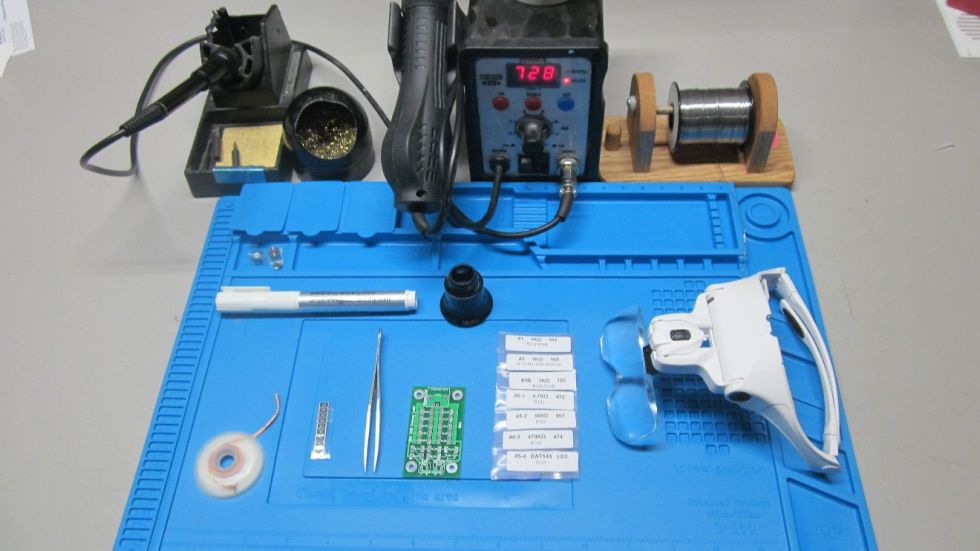


You must be logged in to post a comment.